I got my photos back.. Now what?
Okay! So you did the thing! You hired a photographer, set up a date, and got pictures taken! They sent you a link to download the final images… Now What??
Step One: Download all the images
May I repeat – Download Them All onto your computer! Now all photographers have their galleries set up differently, but most do not store your images forever. So you need to have multiple backup plans. Your photographer may keep your photos for a long time, but they typically charge a fee to re-setup your online gallery once again. I wouldn’t rely on that, also because, each photographer stores images differently and for different periods of time.
Now, I am no computer expert, but hear me out on this – You NEED to Save Your Images in at Least 3 different formats or areas. This is so that if technology fails, which can definitely happen, you have multiple back ups. My worst nightmare would be loosing important images for forever. Those are a precious heirlooms that you can never replace. Here are a few ways to choose from to back up your images..
Save them to a Cloud Storage

There are multiple different ways you can do this. Including: Google Drive, Apple iCloud, Dropbox, and many more! Depending on how much storage you need, this may come at a cost. But this is something I highly recommend. Not only does it free up space on your personal computer to prevent it from slowing down. But also because, you can have access to the files from anywhere (ie phone, laptop, desktop, tablet, etc)

Save them onto an External Hard Drive
This is something I do with everything. In fact, I only save things to external hard drives. You can buy these anywhere that sells electronics. My favorite brands to use are Seagate and WD (or Western Digital). I own multiple versions of both external hard drives, including: portable “Passports”, as well as, desktop hard drives.

If you have no idea what a Hard Drive is, just think of it as a giant USB, that you can keep anything you want on it! Everyone should, at least, own one to keep files on. That way, it doesn’t slow your computer down with all those documents, pictures, videos, etc.
I also recommend saving to Multiple external hard drives. Keep an “Every Day Hard Drive” & a “Very Important Hard Drive” – where you keep important files, wedding photos, etc. And store that “Very Important Hard Dive into a safe or at a separate location for security.
Good Old Fashion – Prints
Take those beautiful images that you just downloaded onto your computer and head to a printing website. My Favorite: mpix.com OR your photographer herself (or himself)! Please, please, please do not go to Walmart or Walgreens or CVS or things like that. If you were to see the quality side-by-side, you could see how those printers change the coloring of the images to blue/green tones or add harsh contrast that makes the images very unappealing!

Once you’re ready, print an 4×6 of every. single. image. Just Do It. It’s another way to physically have those images if any technology were to suddenly fail you. Of course, you also can print larger sizes for picture frames, extras for grandma, and more.
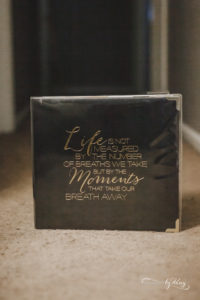
I keep a scrapbook album of all the professional photos (4×6) that have been taken of Derrick and I. You can find those albums at Hobby Lobby, Walmart, or Michael’s. I took an album, and got those clear inserts which fit 4×6 images, and filled them up! Now, ours sits on our coffee table, but it might be best to keep in a safe – in case of a fire or unlikely disaster.

Custom Wedding Albums
One of my favorite ways for newlyweds to preserve their wedding day memories is through a gorgeous, custom wedding album. Not only is an heirloom wedding album an amazing final piece to your wedding experience, but it’s also another form of preserving your wedding day memories. If you’ve recently been married, your wedding photographer will most likely still offer a wedding album that you can invest in!
Technology is great and can do some amazing things for us. But we shouldn’t always rely on it to keep those memories that mean so much to us! Sometimes I wonder if things like USBs will be obsolete one day! And if so, how are you protecting yourself from loosing those files? You just never know when something might happen.
With Love,
Kasey Colby
Join The List
Stay up-to-date with my latest blog posts, giveaways, and more!
Enter your email below to sign up!
Subscribe
New!
Form submitted successfully.
You're in!